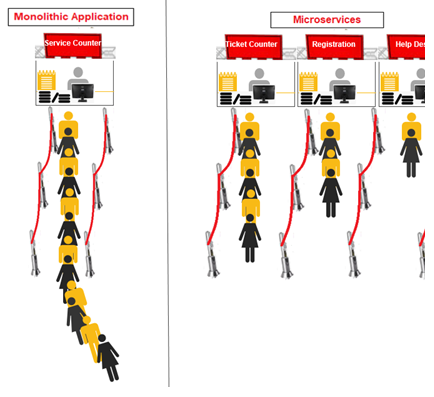In our previous blogs, 'Working with Salesforce sObjects with Composite Connector Part 1' we looked at some common sObject type names in Apex used for standard objects, and in 'Working with Salesforce sObjects with Composite Connector Part 2' we looked into Collections.
In this blog we will continue to look at working with with MuleSoft Salesforce Integration of Salesforce sObjects with Composite Connector, this time focussing on how to retrieve, update, upsert, and delete records.
Retrieving Records
- Retrieve one or more records of same type
- The number of sObjects returned matches the number of IDs passed in the request.
Update Multiple Records
- Can update up to 200 records.
- Will not create new record if it is not already present
- We can choose whether to roll back the entire request when an error occurs
Upsert Multiple Records
- Either create or update up to 200 records based on an external ID field
- We can choose whether to roll back the entire request when an error occurs
- Objects are created or updated in the order they are listed in the request body. The UpsertResult objects are returned in the same order
Delete Multiple Records
- To delete up to 200 records
- Returns a list of DeleteResult objects.
- We can choose to roll back the entire request when an error occurs.